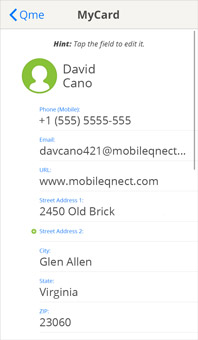Qme Features
Building a mobile and cloud ecosystem to speed up contact management, business networking, and business decision making.
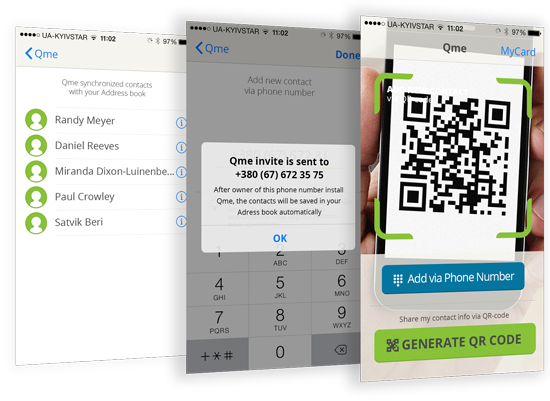
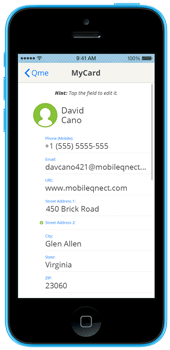
Building a mobile and cloud ecosystem to speed up contact management, business networking, and business decision making.
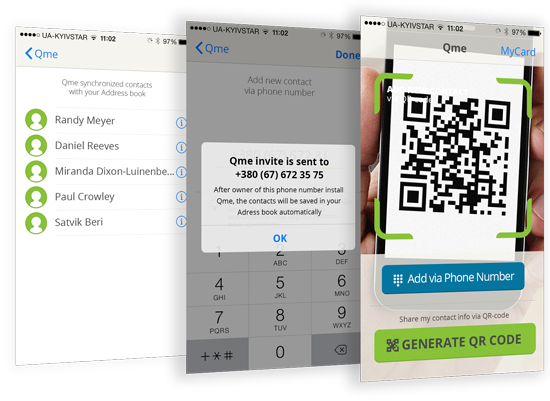
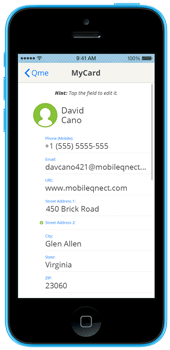
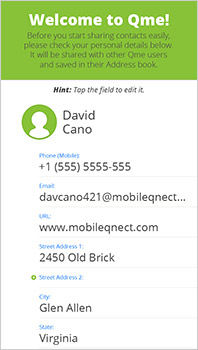
You can create a mobileQnect identity that all your mobile devices will use to give you access to mobileQnect social and business networking services.
Your own contact credentials and those of your personal and business contacts will be stored in the cloud, and available on any of your mobile devices.

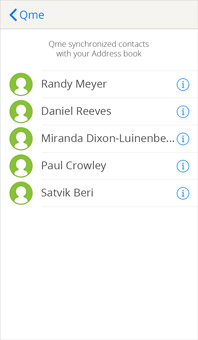
You can make new contacts by having the QMe mobile app create your MobileQnect identity code as a QR code so that others can scan it with their device's digital camera. Because cameras and displays are on all smart mobile devices, contacts can be easily shared across different branded devices.
When you update your mobileQnect contact credentials on your QMe app on your mobile device, everyone of your mobileQnect contacts will have their mobile devices updated with your contact information.

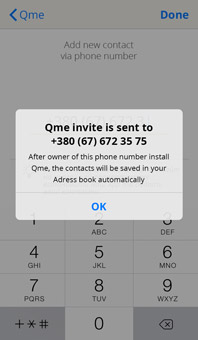
You can share the mobileQnect identity of one or your contacts with another QMe user. Through the QMe mobile app, you can generate a QR code of the mobileQnect identity for one of your contacts and present the QR code to another QMe app user to snap. The QMe app would then send a request to the shared contact's mobile device to decide whether to accept the contact request. If both the person with whom you are sharing and the person whose identity you are sharing are your contacts, contact sharing can be even easier with the direct exchange of QMe user identity codes.
You can organize your contacts into contact groups. This way, you can send a shout-out message to one or more contact groups. For example, if you are a general contractor, you might create a "trusted roofers" or a "trusted framers" contact group. If you need craftsmen for a high priority job, you could shout out a message to members of one of these contact groups that you are looking for immediately available craftsmen. A teacher could create contact groups for parents of a class, and send a field trip reminder shout out.